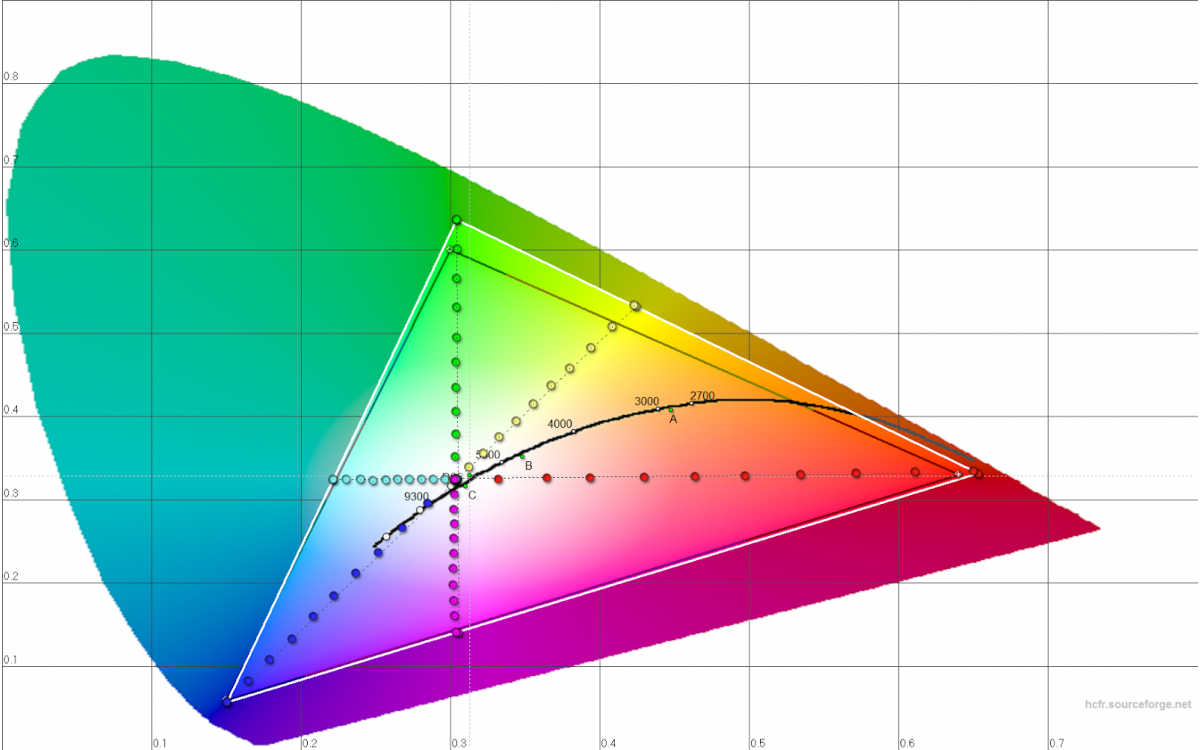Color Gamut
Digital images are made up of thousands of squares, called pixels. Each square or pixel has its own RGB number. The numbers alone won’t tell you what the color will look like unless you know what color space they refer to. Color management and ICC profiles give these numbers an associated color space.
The gamut range that falls within the visible spectrum of the human eye is called the Spectrum Locus. Like human vision, Adobe RGB uses green 255, red 0, blue 0 to define its most saturated green, but it is in a completely different color space. Ideally, we contain all the colors we can capture and render from our RAW data. The gamut is similar to resolution. Use the most you can, to begin with, then downsize as needed.
NOTE: A wider gamut does not necessarily equal more colors
When you are working with RAW images, always export the image in 16-bit ProPhoto RGB color workspace for your master images. Finished work can always be converted to another workspace gamut quite easily.
RGB working spaces
The sRGB color gamut is the smallest of the big three gamuts. It’s fine for images to be uploaded to the web, and is the most common gamut among displays.
The Adobe RGB is really useful for many output needs but tends to be wider than the gamut of most displays.
The ProPhoto RGB is excellent for use in RAW workflow, but not really appropriate for 8-bit editing. There are so many colors that would not even be possible on your display.
Unlike color working spaces, that have regular, simple shapes, output devices usually have color profiles with irregular shapes, and therefore can print colors outside of the range of the color working space gamut. There are some printers that can print colors that are well outside of the sRGB or Adobe RGB gamut range.
Any colors in your RAW image that fall outside the RGB color gamut will end up being clipped when converting.