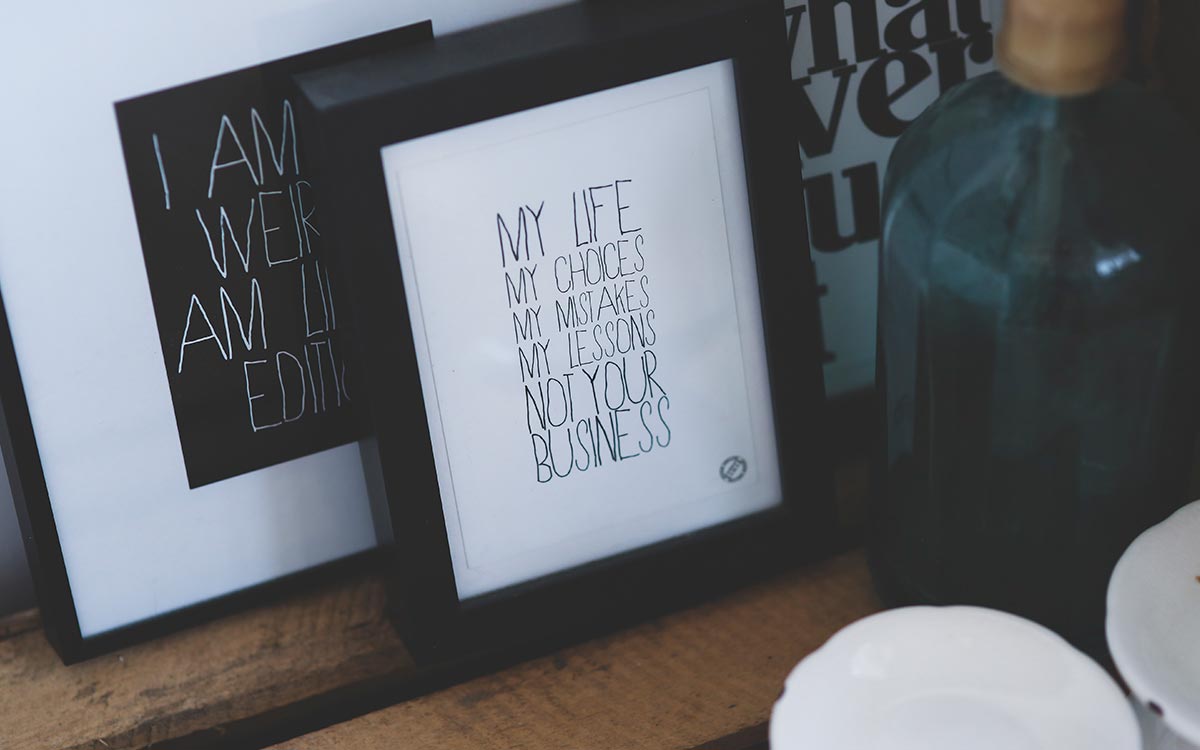It’s important to note that while you love admiring your work on screen, there’s still the possibility of it getting printed. Saving the file and submitting it to the printing company simply won’t cut it. To ensure that your work comes out the way it’s supposed to be, here are a few things to keep in mind when preparing artwork for print.
1. Calibrate
Color accuracy is highly significant. There’s a specific reason for every color choice that brings the artwork together. During the printing process, even the slightest change in hue can affect the overall image. What you see on your screen does not necessarily translate to print. Calibrating your monitor can prevent this from happening. It’s widely recommended by printing companies to meet customer visions and expectations. You can use low cost calibration devices such as X-Rite ColorMunki, or Datacolor Spyder4. Otherwise, your computer should have a walkthrough wizard to calibrate without any devices. If you have a PC, this article can be helpful.
To learn more, read Improving Color Accuracy – Monitor and Color Gamut and RGB Workspaces.
2. Image Resolution and Size
Artists, designers, and photographers have asked the same question: what is the best resolution for printing images? The go-to answer is 300ppi (pixels per inch). Keep in mind though that as resolution increases the size decreases, and vice versa.
A general formula to determine the size is:
- (width in pixels) / (pixels per inch) = width in inches
- (height in pixels) / (pixels per inch) = height in inches
So a 2400×3000 image at 300ppi would produce an 8x10in print:
- 2400px / 300ppi = 8in
- 3000px / 300ppi = 10in
To increase the print size, decrease the pixel per inch value. Consequently, expect a change in image quality. However, you can still scale up images up to the quality extent that you’re comfortable with. Printing companies often set a minimum image size for corresponding print sizes depending on the type of medium or material chosen. Find ours here.
3. File Format
Choosing a file format is also a crucial step. Similar to image resolution, printing companies have recommended file formats. Be sure to ask and follow those recommendations to avoid any problems. Most common file formats for printing are JPEG, TIFF, and PSD.
4. Bleed
Bleed is necessary for printing; unless you want your artwork to be trimmed. There are standard bleed sizes. But there are also different settings depending on the type of material you want to print on such as Canvas Print.
Hopefully, this article resolved some issues. Understanding the elements that go into the process of printing assures better workflow and results. We tackle all this and more in our weekly webinars. Check out our Webinars page to learn more. Additionally, you may Contact us, browse our FAQ, or find more tips and tutorials in the Blog section. At Lumaprints, we are happy to work together with you to make sure that your print is perfect.