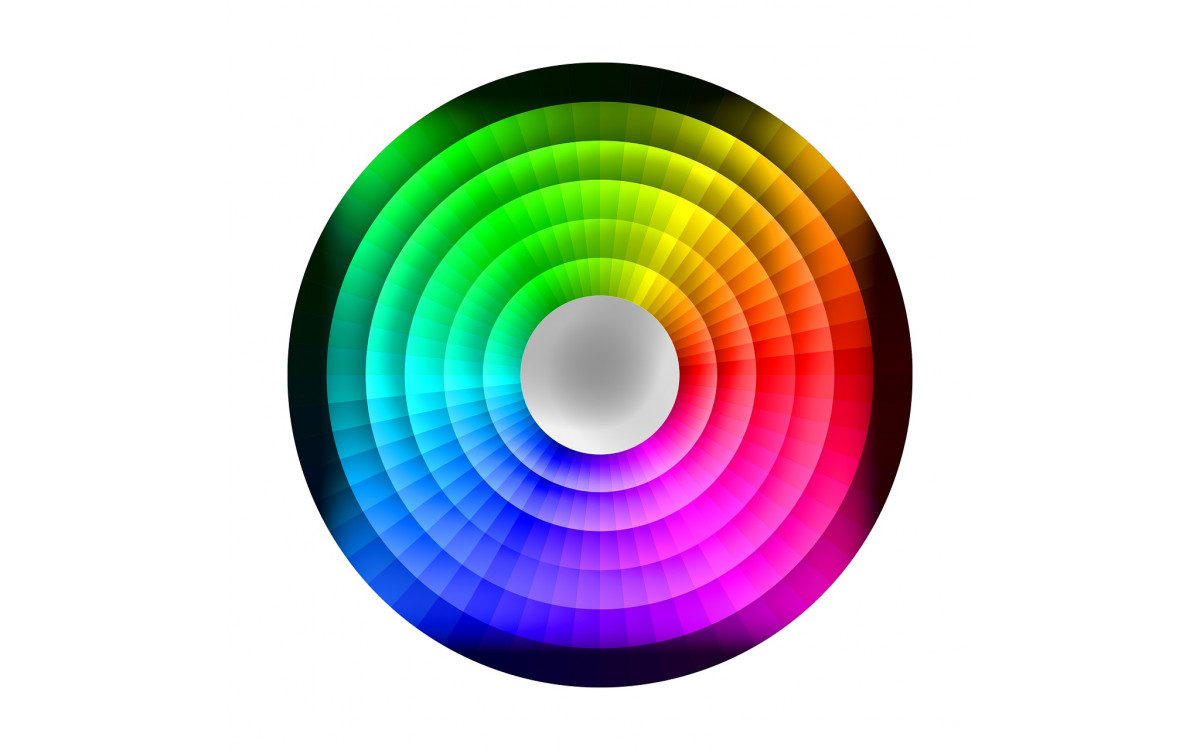When profiling, we aren’t just talking about the display or monitor. You also need to profile your scanner, camera, and printer as well.
Cameras
Since no two cameras are the same, you will have to create a profile for the specific camera you use. Cameras do not have a fixed gamut, but instead, have more of a color mixing function. If you have a known light source, exposure, de-mosaicking, or raw processing, you can create an input profile similar to that of a scanner.
To do this you will need what is called a GretagMacbeth Color Checker. You first take a picture of the Color Checker according to a specific set of criteria, lighting, angle, exposure etc., that is provided in the kit. Load the image into Camera Raw and set the white point. One thing to remember is you should always use ProPhoto RGB 16-bit color when doing this.
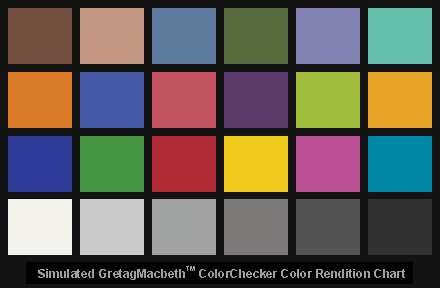
After you have set the white point, open the image in Photoshop, select the Pen tool and draw a path from the top left color square to the bottom right, then to the bottom left and then the top right. Set path preferences to “make a path” and not fill layer, then run the ACR Calibration Script. There are 3rd party services as well, that will profile your camera for a fee.
Printers
Printer profiling is a fingerprint of the paper and printer that describes the exact color rendering that the paper and printer is capable of producing. It is possible to use generic profiles for this but is not recommended, because the profile on these are too broad. You will produce better results by creating a color profile for your specific printer.
To do this, not unlike when calibrating and profiling your display, you will need special tools to do this accurately. One thing you will need is a Colorimeter or a Spectrophotometer.
Kits can be purchased with all the necessary tools and instruction on how to profile your printer, or likewise, there are also third party services that will do this for you for a fee.
The importance of profiling your printer in order to produce quality, accurate colored prints is beyond debate. By default, without calibration, your printer will print its own color characteristics, and that includes any flaws or defects.